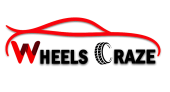For any motorcycle enthusiast, understanding your machine’s performance is crucial. A key metric in this regard is mileage, which tells you how far your motorcycle has traveled. This information is not only valuable for general maintenance purposes, but also helps track fuel efficiency and plan service intervals. Thankfully, most motorcycles come equipped with a handy tool for this – the odometer.
Finding Your Odometer
The odometer is typically located on the instrument cluster, which is the panel directly behind the handlebars. It usually consists of a digital display or a series of dials with numbers. On some motorcycles, the odometer might be integrated into the speedometer itself. Consult your owner’s manual if you have any trouble locating it on your specific model.
Understanding Odometer Readings
Most motorcycles have two odometer readings:
Total Odometer: This displays the total distance your motorcycle has ever traveled. It is a non-resettable counter that accumulates mileage throughout the life of the bike.
Tripmeter(s): These are one or more resettable odometers that allow you to track the distance for a specific trip. They are ideal for calculating gas mileage on a single ride or monitoring short commutes.
The total odometer will usually have more digits than the tripmeter(s) to accommodate the higher mileage figures.
Tracking Mileage with the Odometer
Here’s how to effectively use your odometer to track mileage:
Note the Initial Mileage: Before embarking on a trip, jot down the current reading on your tripmeter. This will be your starting point.
Resetting the Tripmeter (Optional): For a more precise measurement, you can reset the tripmeter to zero before you begin your journey. Consult your owner’s manual for specific instructions on resetting, as the process might vary depending on the motorcycle model.
Record the Final Mileage: Once you’ve reached your destination, note down the final reading on the tripmeter. This will represent the distance traveled for that specific trip.
Calculate Mileage: To determine your fuel efficiency (miles per gallon or kilometers per liter), you’ll need to know the amount of fuel consumed during the trip. Divide the distance traveled (tripmeter reading) by the volume of fuel used.
Example:
- Tripmeter starts at: 0 miles
- Tripmeter ends at: 50 miles
- Fuel consumed: 2 gallons
- Mileage = Distance / Fuel Used
- Mileage = 50 miles / 2 gallons
- Mileage = 25 miles per gallon
Additional Tips for Mileage Tracking
Maintain a Logbook: Keeping a record of your odometer readings, fuel consumption, and any maintenance performed is a great way to monitor your motorcycle’s overall health and performance.
Multiple Tripmeters: If your motorcycle has multiple tripmeters, you can use them to track different types of journeys, such as daily commutes or weekend getaways.
Total Odometer: While not directly related to mileage for a single trip, keeping an eye on the total odometer reading helps you stay informed about upcoming service intervals as specified in your owner’s manual.
By understanding how to read and utilize your motorcycle’s odometer, you gain valuable insights into your machine’s performance and fuel efficiency. This knowledge empowers you to make informed decisions about maintenance schedules, fuel stops, and overall riding habits, ultimately contributing to a more enjoyable and cost-effective motorcycle experience.
Discover more from Wheels Craze - Automotive News, EV News, Car News, Bike News
Subscribe to get the latest posts to your email.